Wormhole
Primarily used for bridging USDC between Ethereum and Injective.
Step 1: Go to the Portal Token Bridge, a UI for bridging tokens through Wormhole: https://www.portalbridge.com/#/transfer
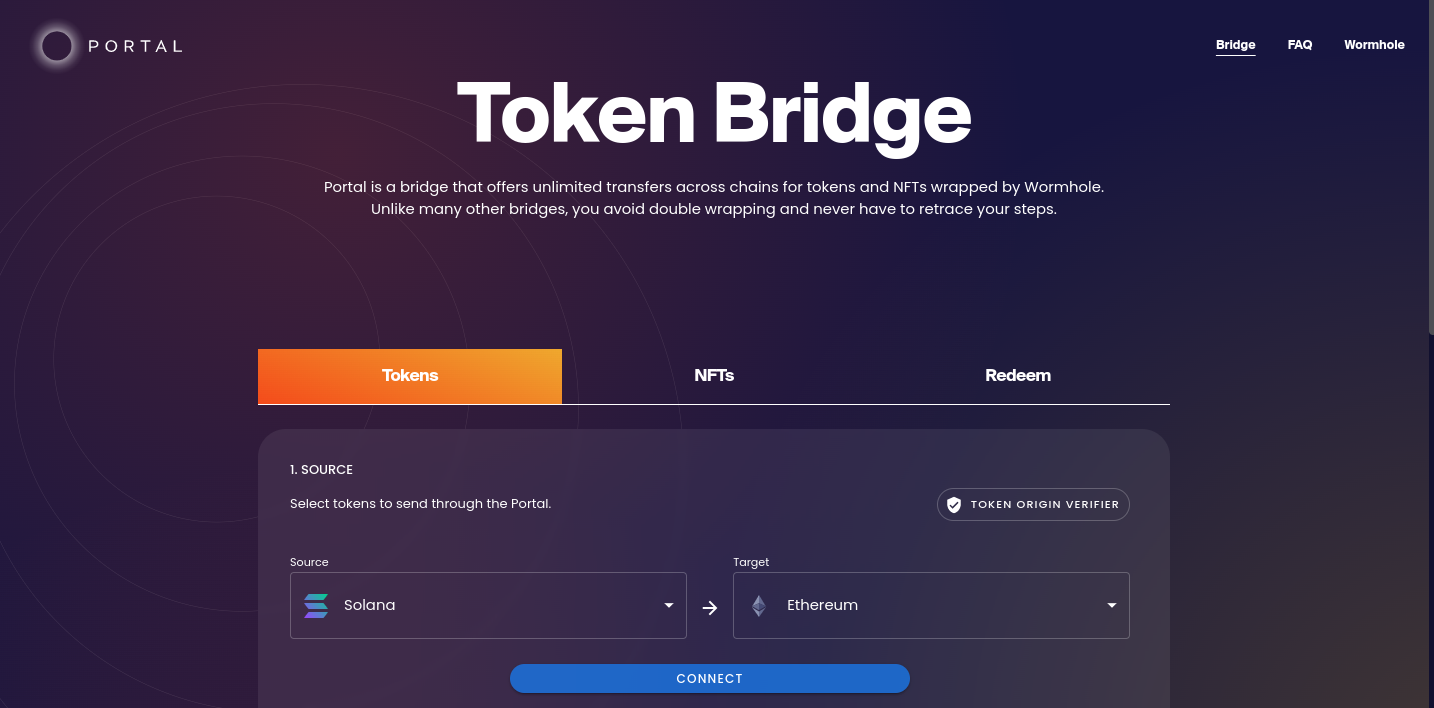
Step 2: Select the Source and Target Chains
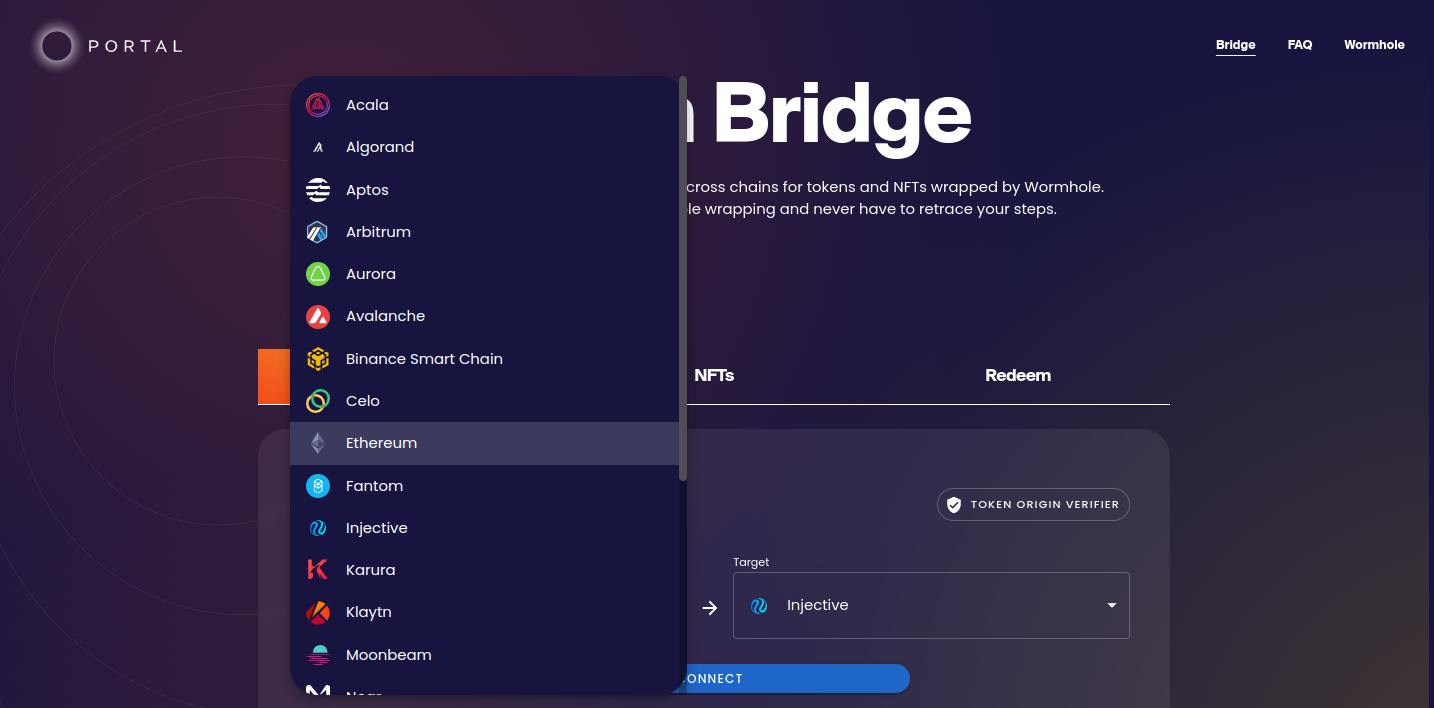
In this example, we will transfer assets from Ethereum to Injective.
Step 3: Connect a Wallet (Source Chain)
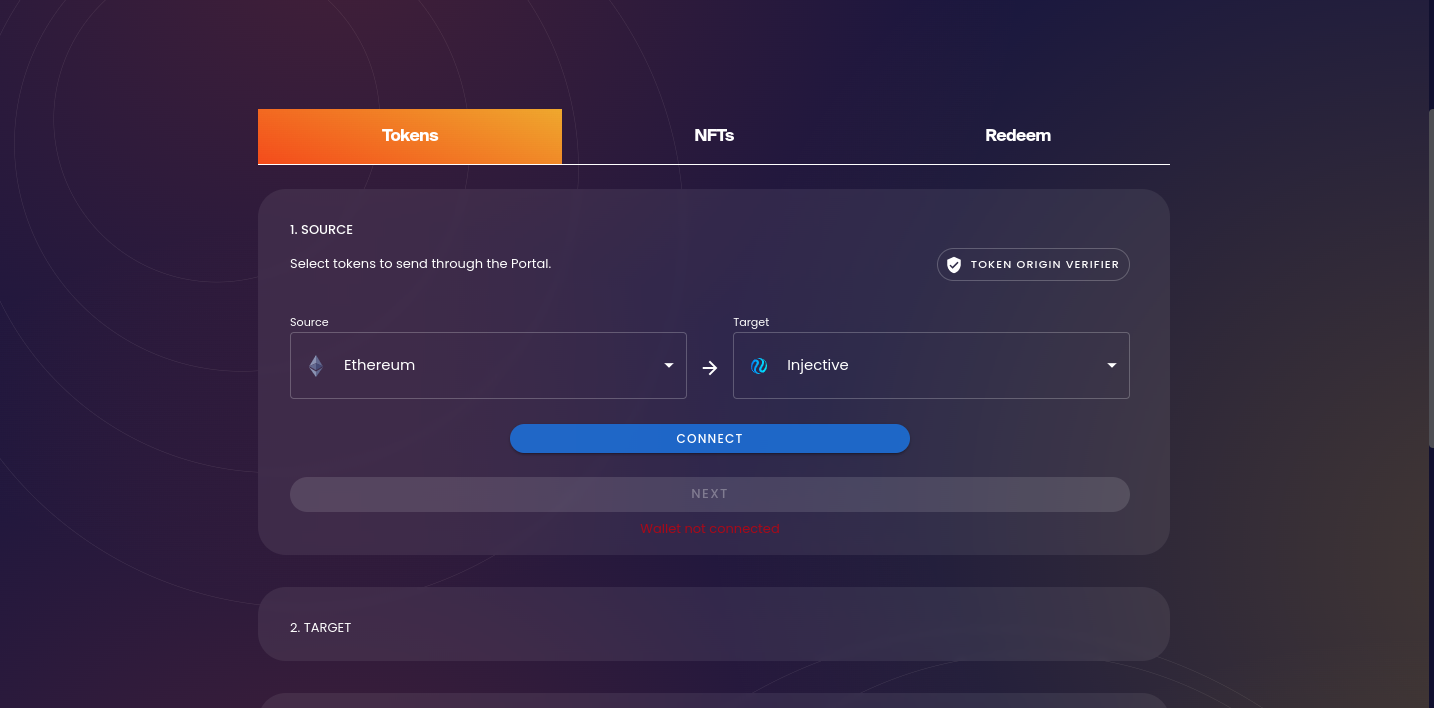
You can connect a wallet through MetaMask or Wallet Connect.
Step 4: Select a Token to Send
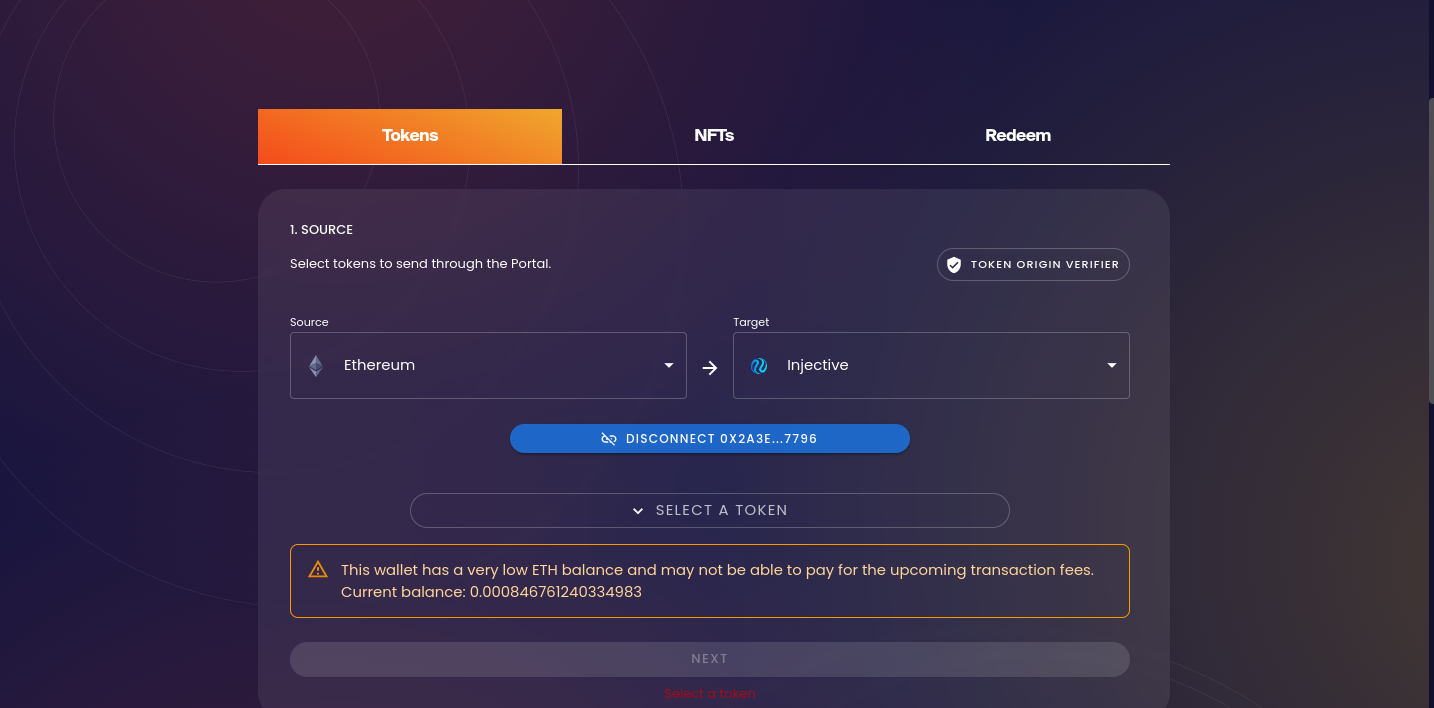
For this example, we will be sending USDC from Ethereum to Injective.
Step 5: Select an Amount to Send
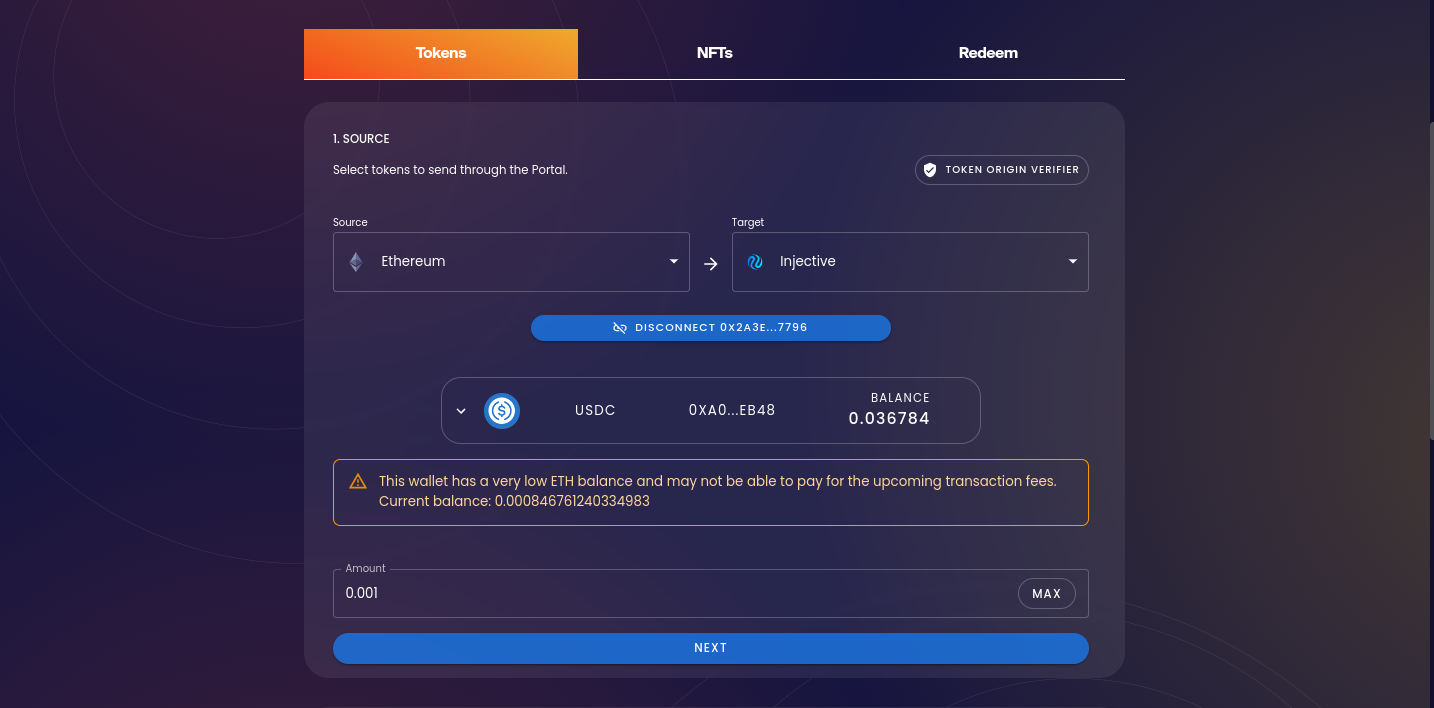
Step 6: Connect a Wallet (Target Chain)
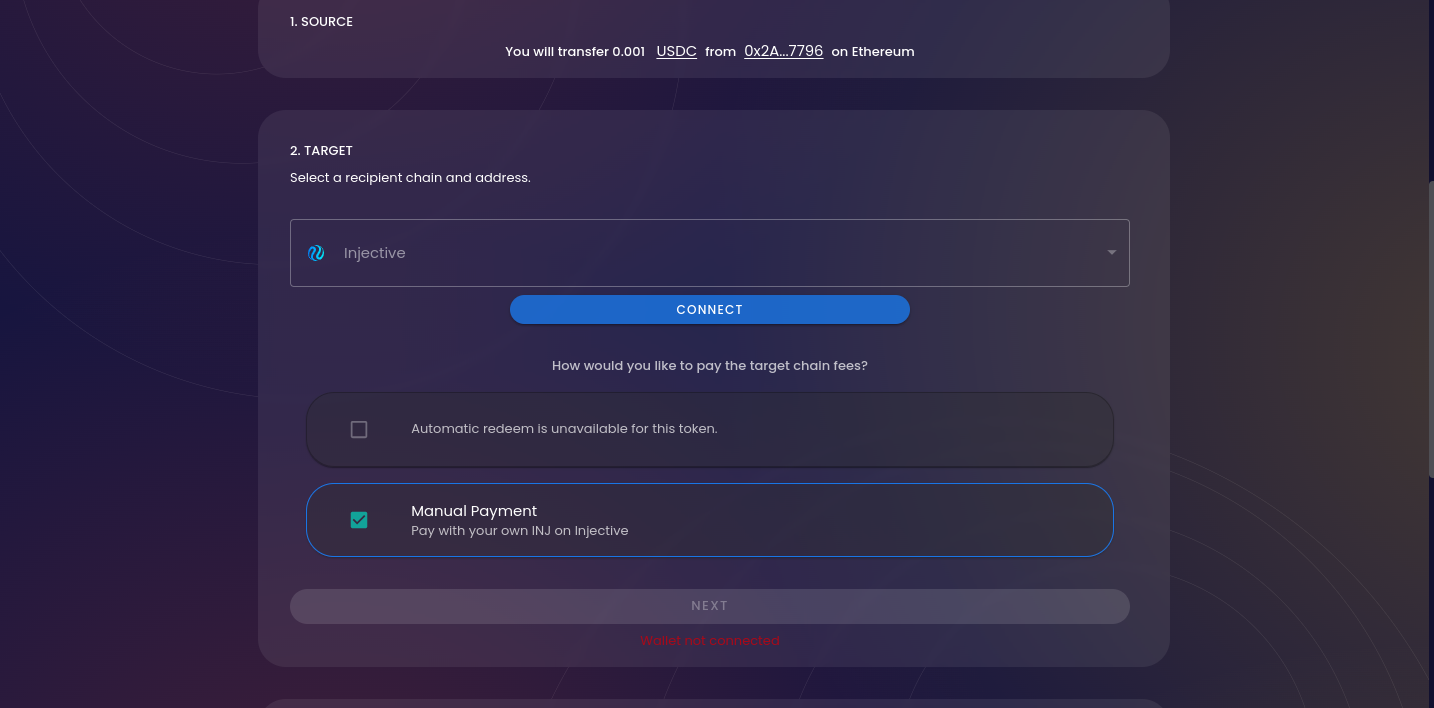
After you've completed the neccesary information for the source chain, you will need to connect a wallet for the target chain as well.
Step 7: Transfer Tokens to the Wormhole Bridge
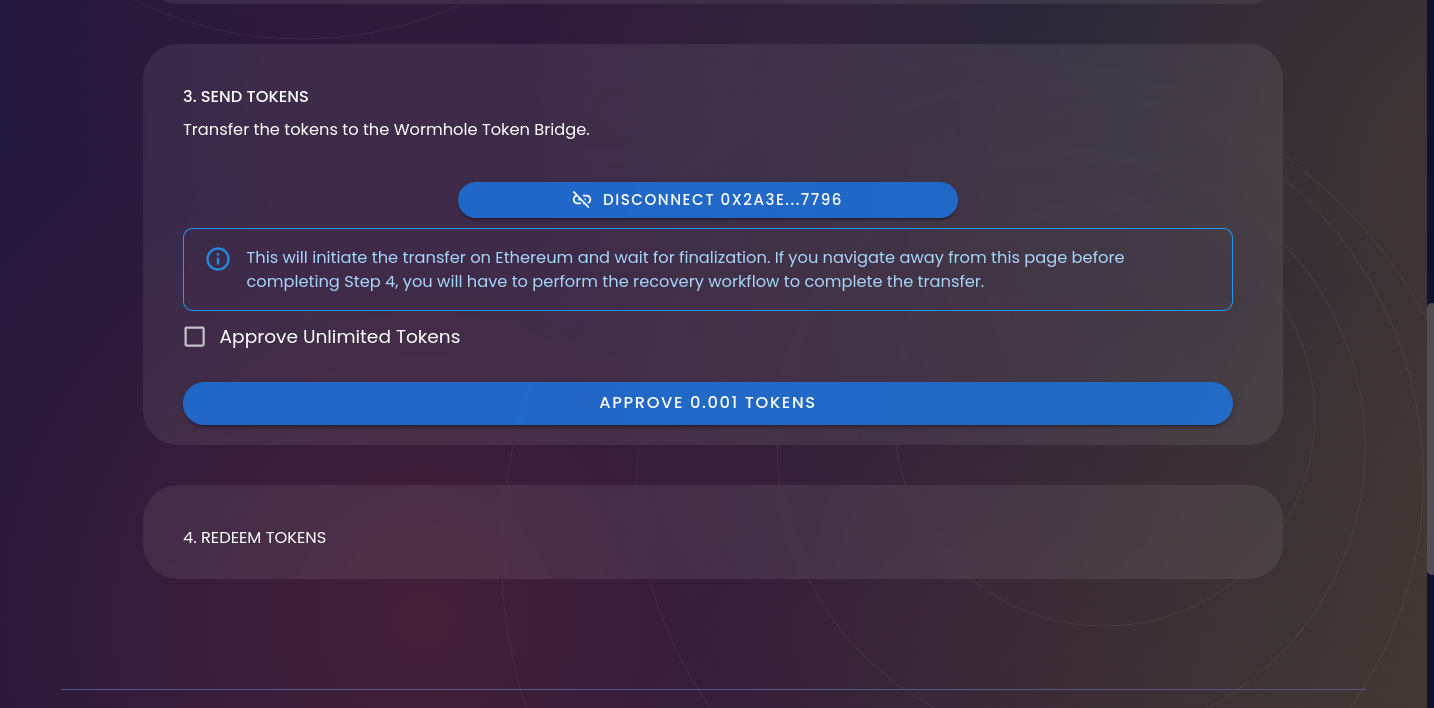
Approve the desired token amount to continue.
Step 8: Reedem Tokens
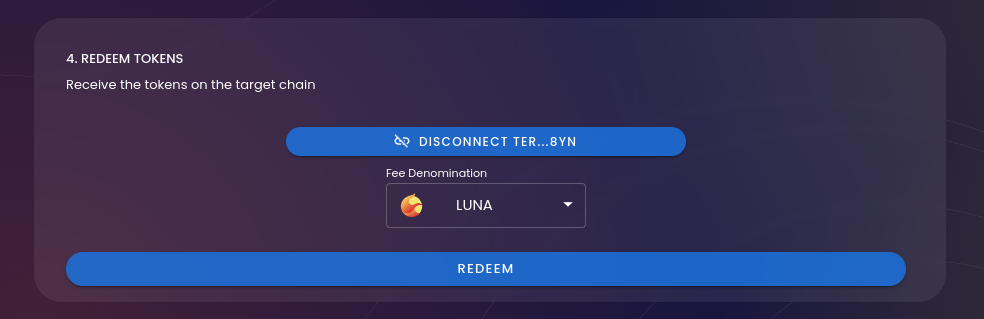
Select the fee denomination that corresponds to the target network (INJ for Injective). Select “Redeem” and sign the transaction to retrieve your tokens.
