Providing/Withdrawing Liquidity
Providing Liquidity
Step 1: Go to the Astroport Web App pools tab: https://app.astroport.fi/pools
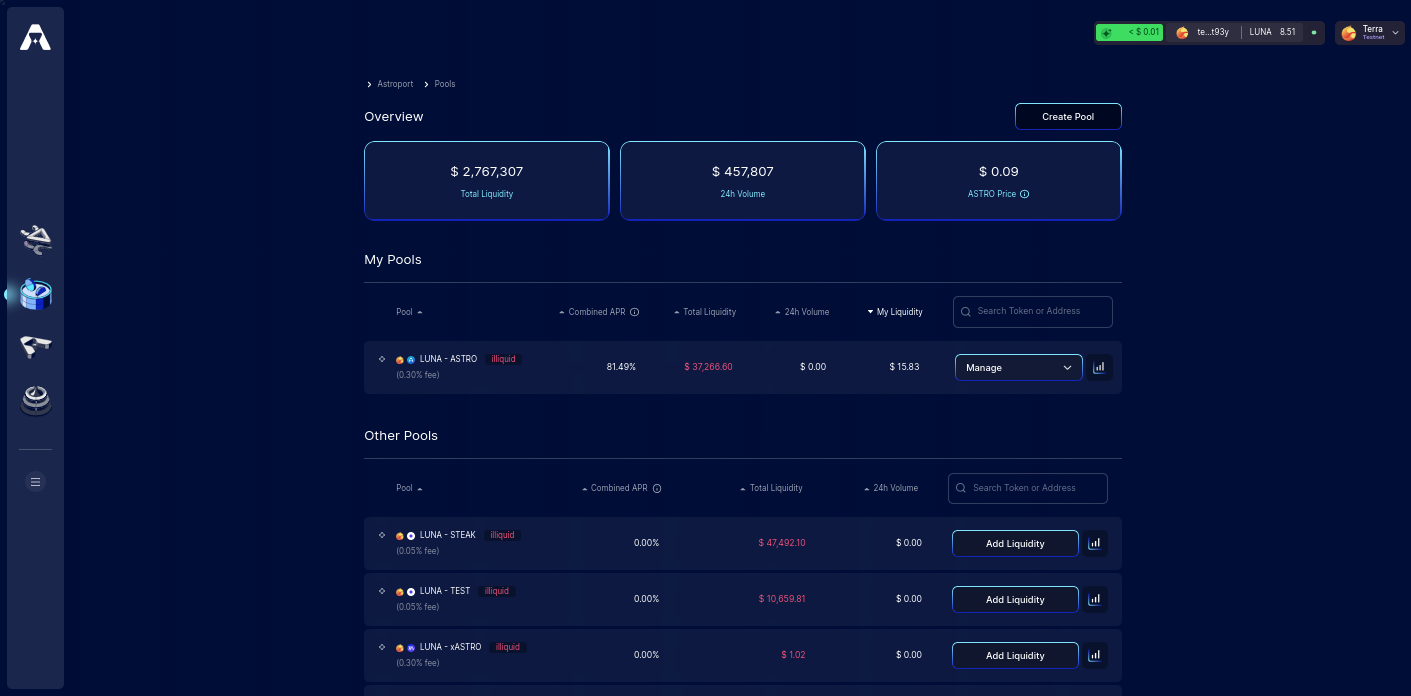
Select a pair you would like to provide liquidity for and click "Add Liquidity". If you do not have availiable liquidity for the desired pair, you will be prompted to the swap page where you can swap for your desired assets.
Step 2A: One-sided LP
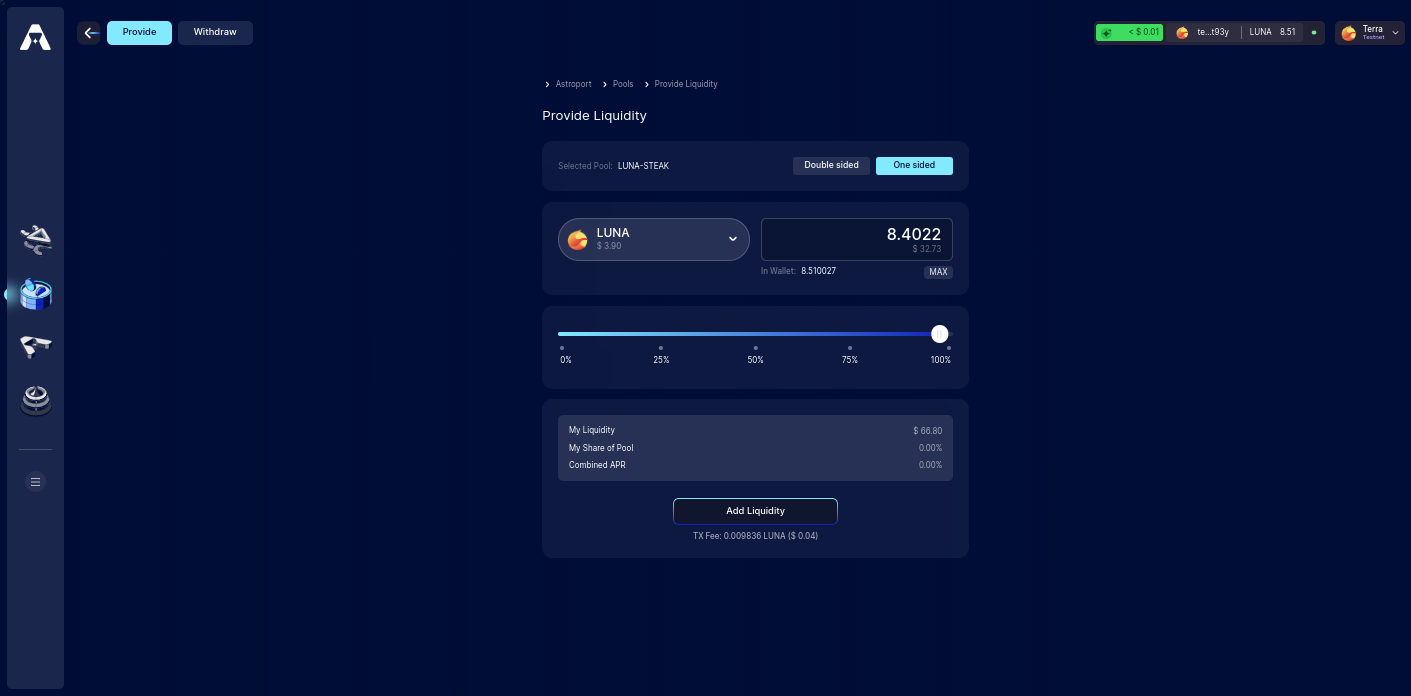
If you are providing liquidity to a stableswap pair, you have the option for one-sided LPing. In the example above, we single-side LP LUNA to the LUNA-STEAK pair.
Step 2B: Double-sided LP
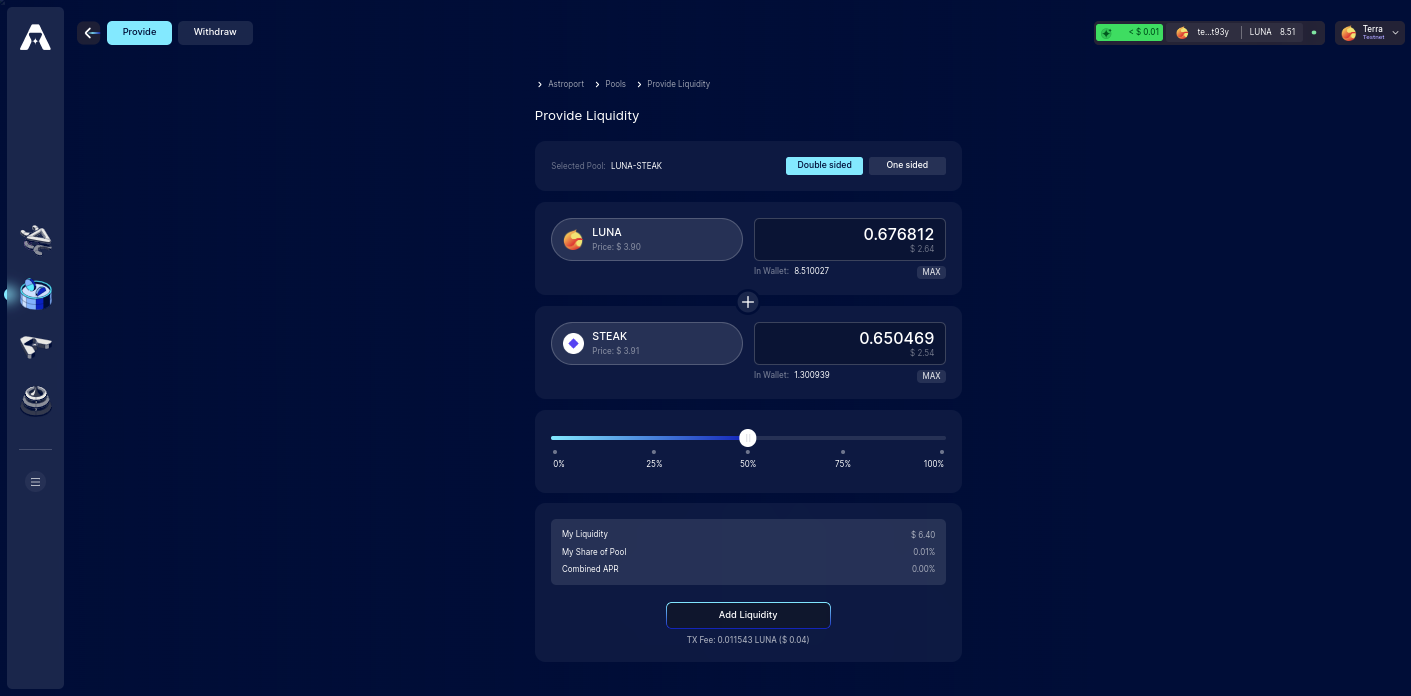
Most pairs require double-sided LPing. Select the percentage of assets for the pair you'd like to deposit and click on "Add Liquidity" to advance.
Step 3: Confirm Transaction
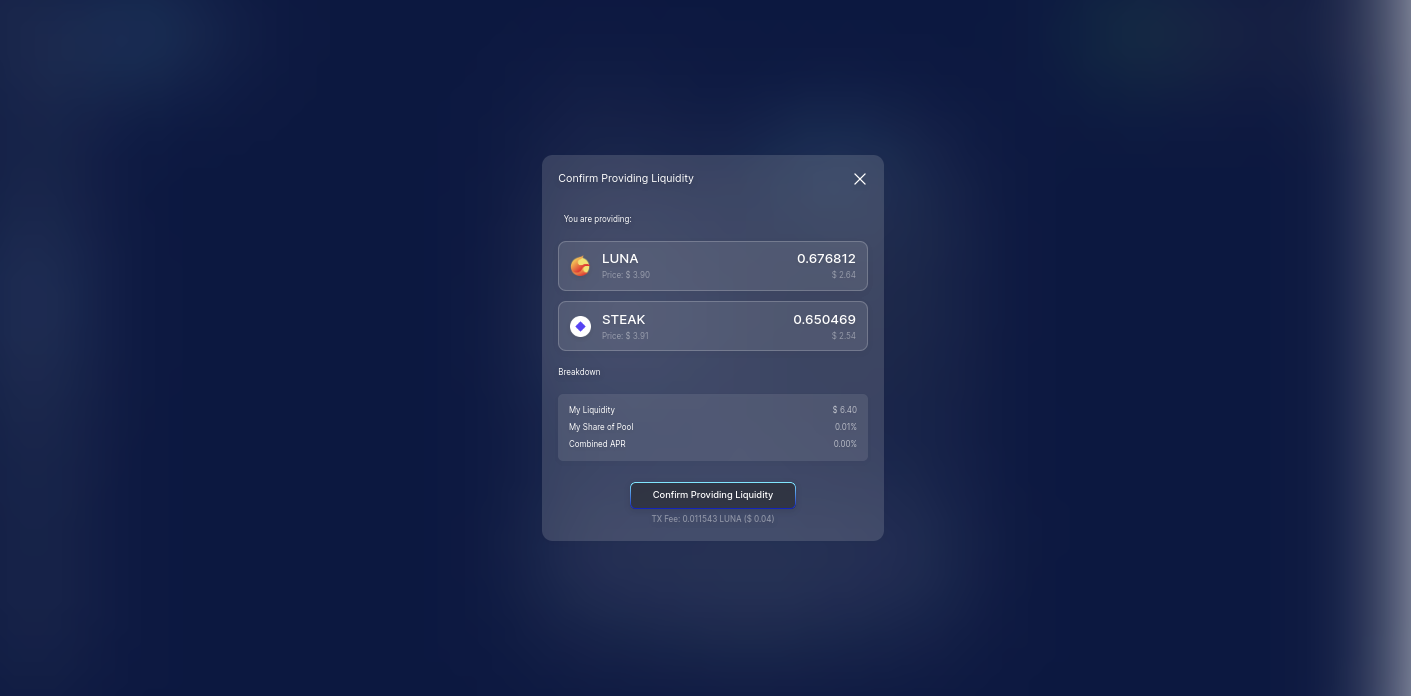
Select "Confirm Providing LP Tokens" to continue.
Step 4: Sign & Broadcast Transaction
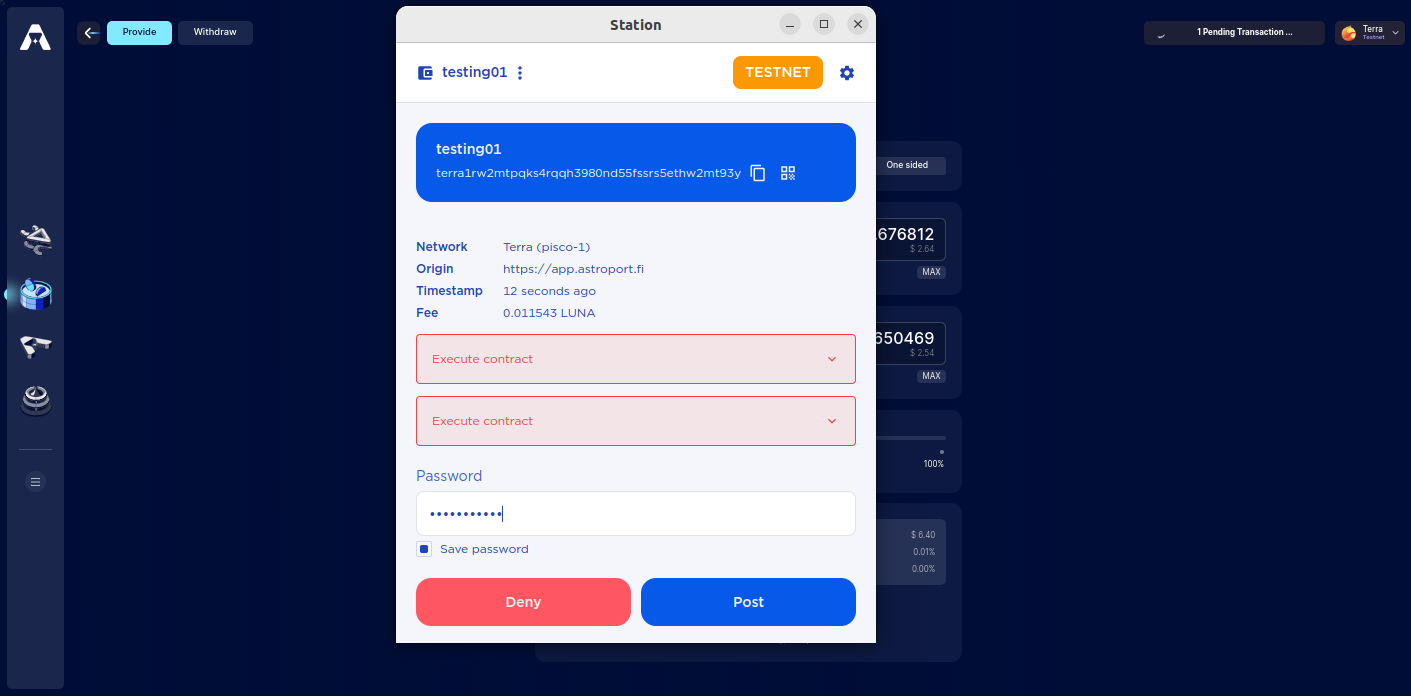
You will be prompted to sign and confirm the transaction using a compatible wallet.
Step 5: Manage your Liquidity
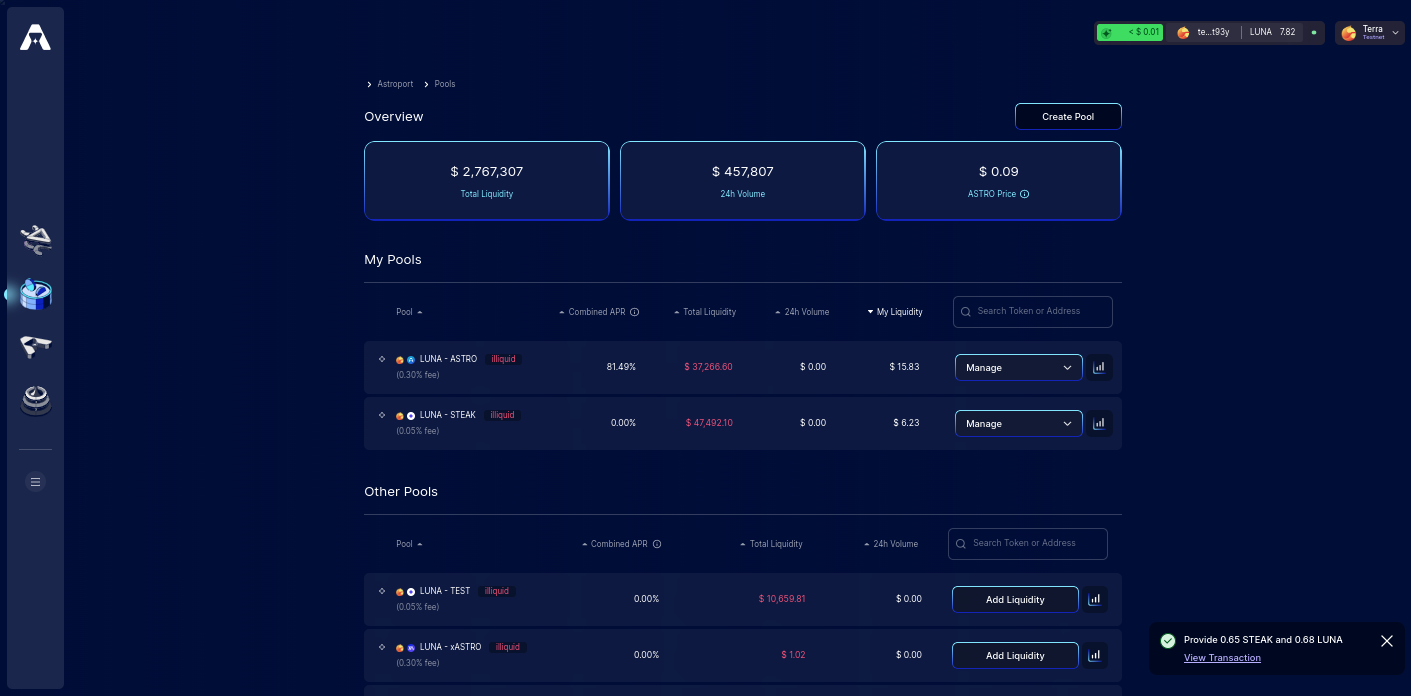
Once your liquidity has been deposited, you should see the pair appear in the main pools page with a "Manage" tab. From here, you can provide, withdraw, stake, or unstake your liquidity and corresponding LP tokens.
Withdrawing Liquidity
Step 1: Go to the Astroport Web App pools tab: https://app.astroport.fi/pools
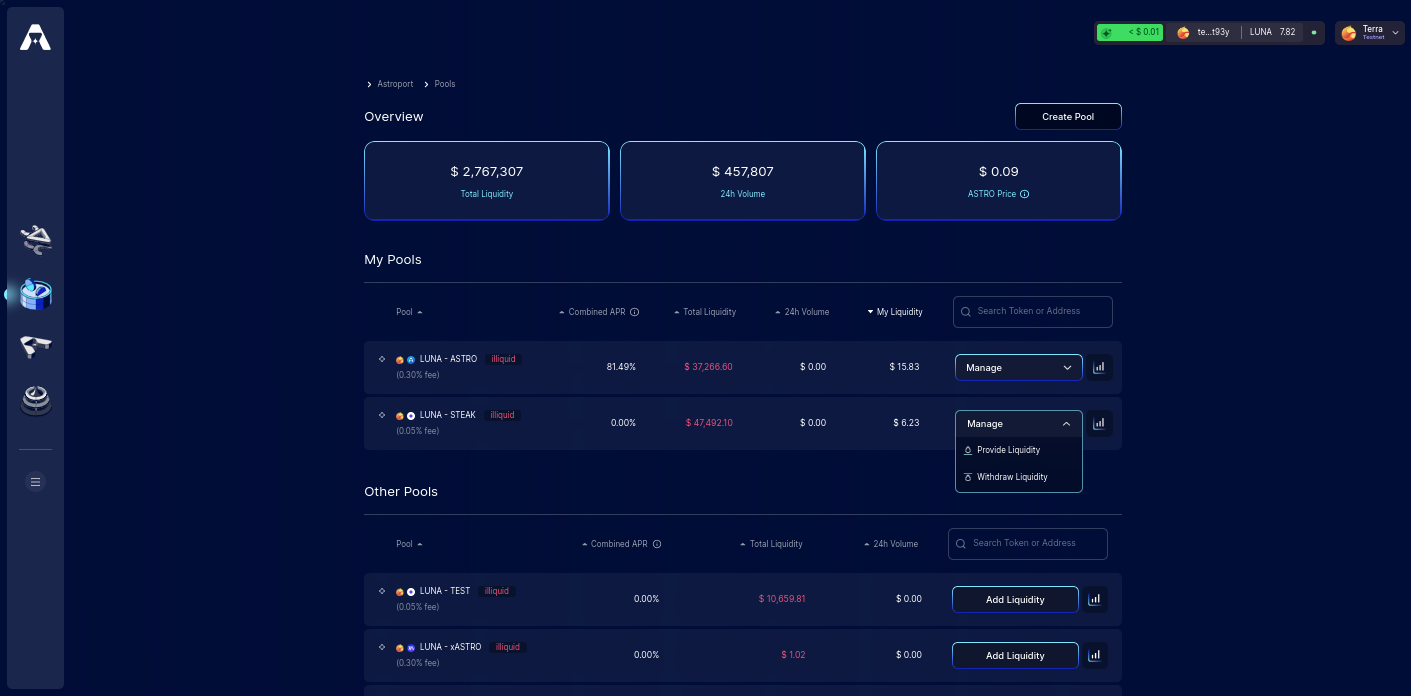
Select the "Manage" tab next to the pair you'd like to withdraw liquidity for. This will promp a pop-up menu. Select "Withdraw Liquidity" to advance.
Step 2: Withdraw Liquidity
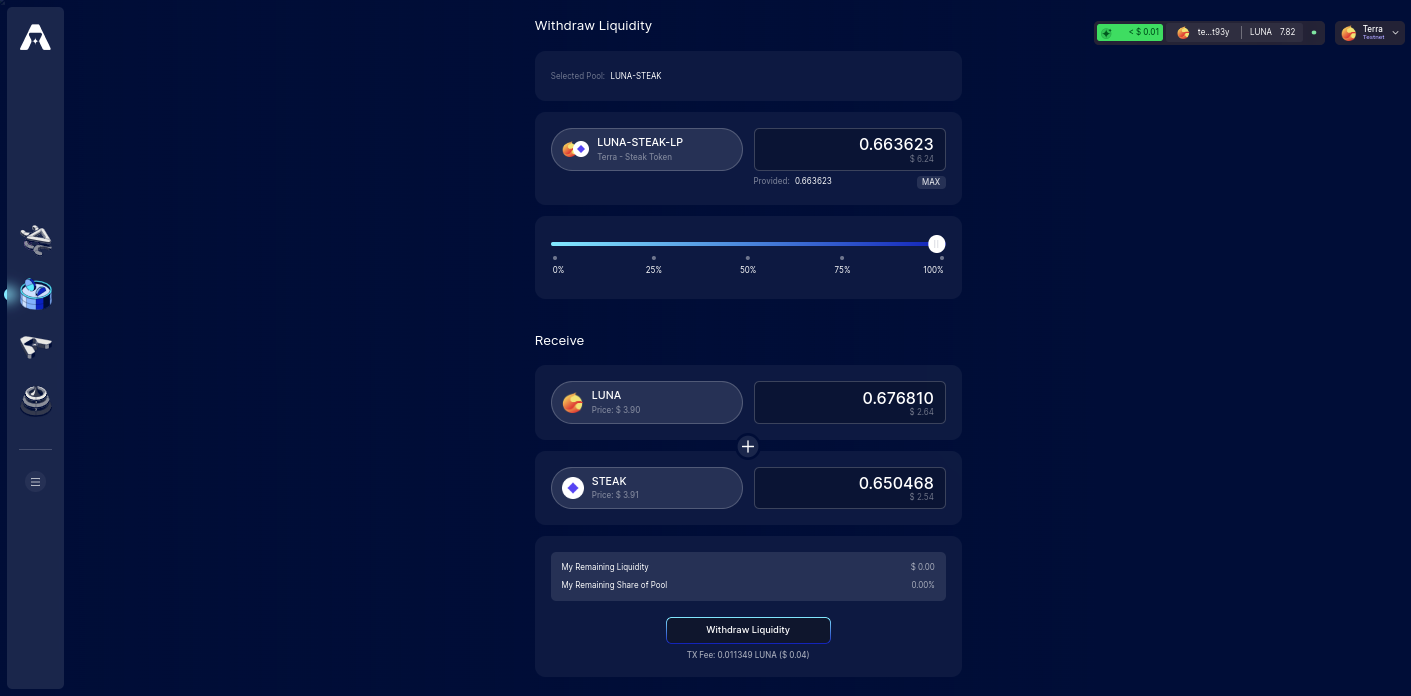
Select the percentage of availiable LP tokens you'd like to withdraw. Select "Withdraw Liquidity" to advance
Step 3: Confirm Transaction
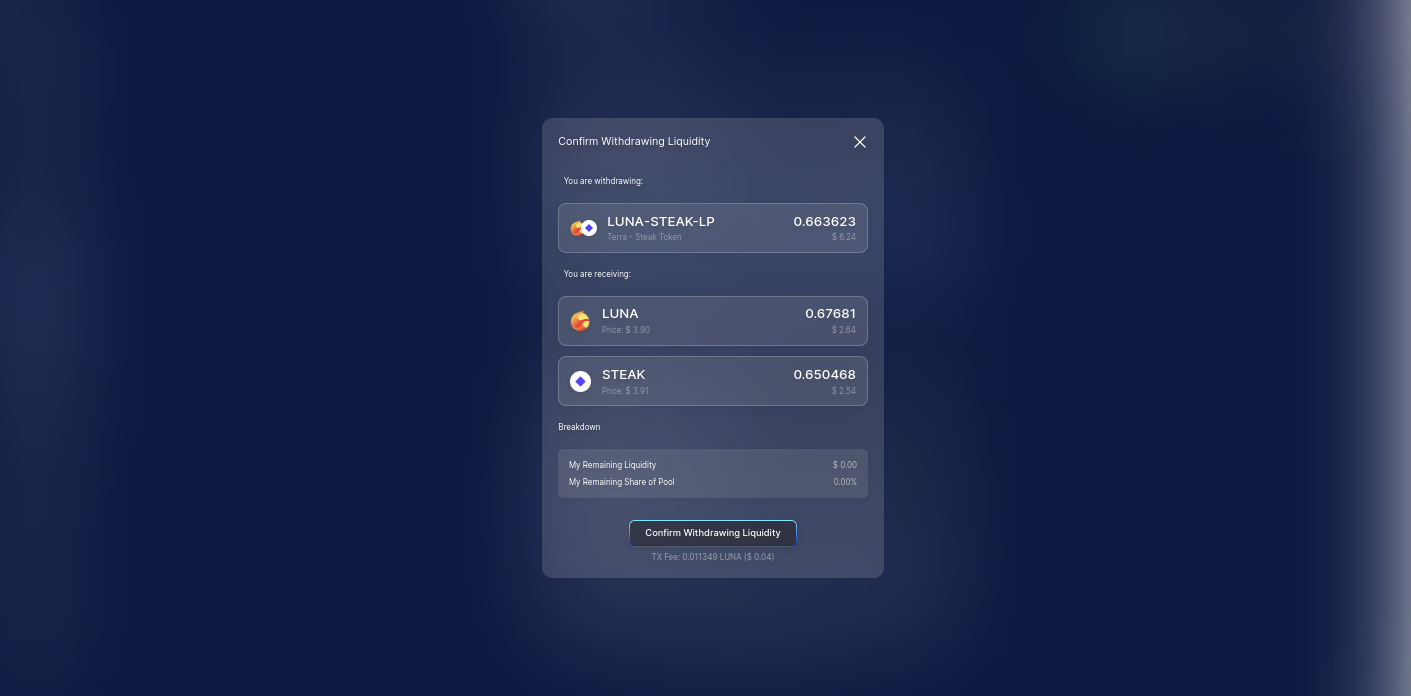
Select "Confirm Withdraw Liquidity" to continue.
Step 4: Sign & Broadcast Transaction
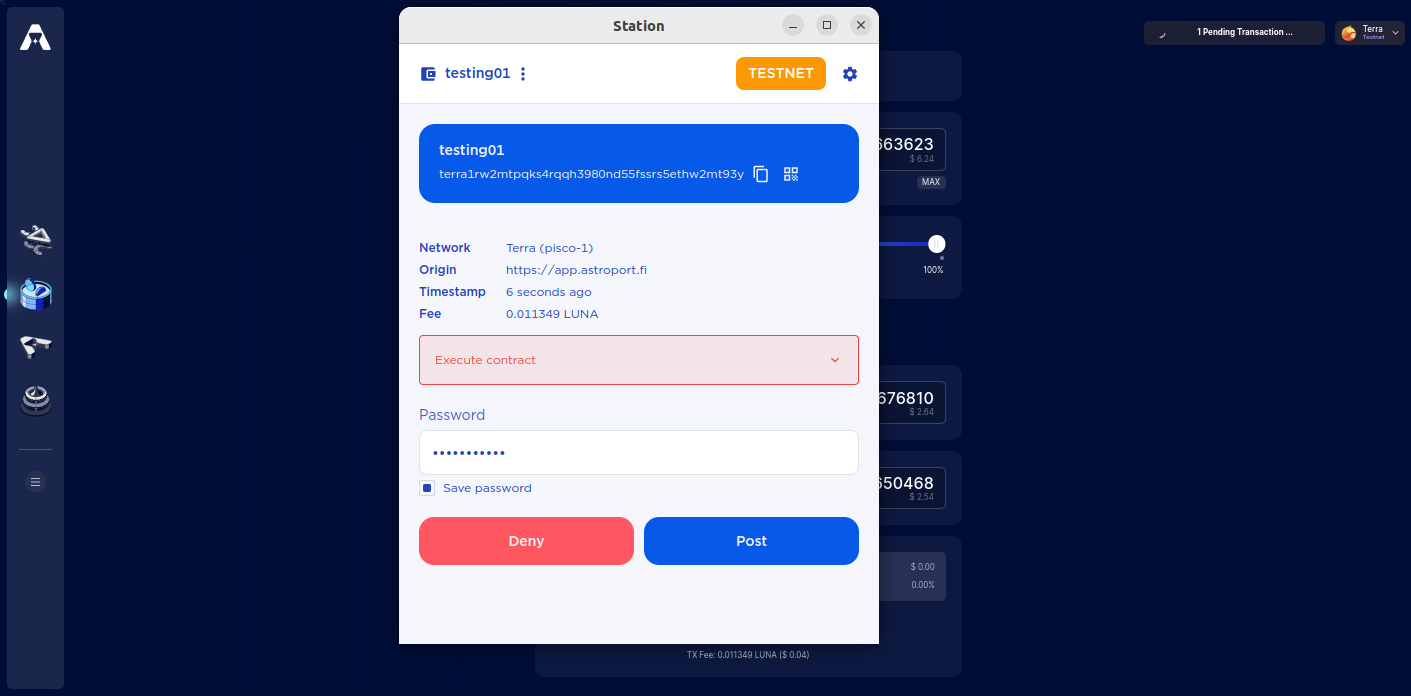
You will be prompted to sign and confirm the transaction using a compatible wallet.
Once the transaction is complete. Your LP balance should decrease.
